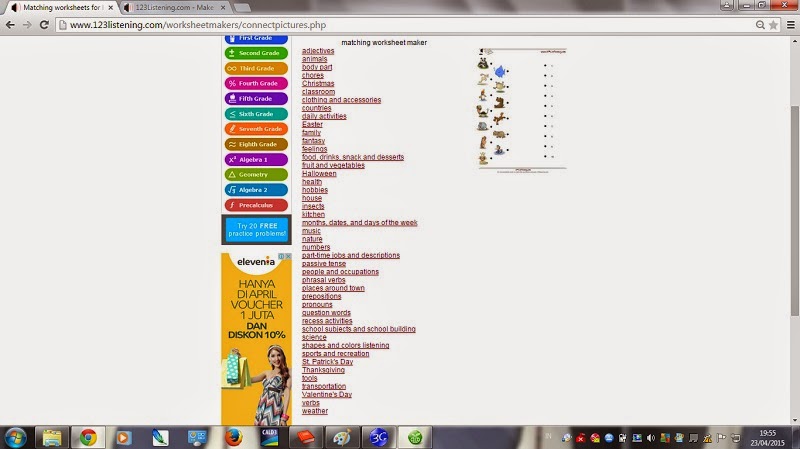How to make a Listening Worksheet
1. Go on "www.toolsforeducators.com"
2. Choose Listening worksheet maker
3. After that, choose the type of the sheet that you want. There are five types.
4. Click on category of vocabulary that you want
5. Fill the blank space with vocabulary that available , if you have the record of the vocabulary for the sheet, you can add it. If done click on "make it!"
6.The Listening worksheet is ready to use ...
Sabtu, 25 April 2015
HANDOUT MAKER
How to Make Handout :
1. Log in to "www.toolsforeducators.com"
2. Choose the handout maker
3. Click on the category of vocabulary that you want
4. Fill the blank space with vocabuary that available
5. The handout is ready !1
CERTIFICATE MAKER
Usually we make certificate with the long process, make theme , edit by ourself. But now, we can make certificate with the simple process by tools for educators. Lets try to make by your creatifity.
1. Go on "www.toolsforeducators.com"
2. Choose certificate maker
3. Click on category that you want for your certificate
4. Write down your name and others that available in this website. Make by your creatifity.
5. Your certificate is ready to print out !!
1. Go on "www.toolsforeducators.com"
2. Choose certificate maker
3. Click on category that you want for your certificate
4. Write down your name and others that available in this website. Make by your creatifity.
5. Your certificate is ready to print out !!
WRITING AND TRACING WORKSHEET MAKER
How to Make the Writing and Tracing Worksheet :
1. Log in to website "www.toolsforeducators.com"
2. Choose Writing and Tracing Worksheet Maker
3. Click on category that you want to make.
4. Fill the blank space with the vocabulary that available in this website. Click on "make it!"
5. The sheet is ready to use
1. Log in to website "www.toolsforeducators.com"
2. Choose Writing and Tracing Worksheet Maker
3. Click on category that you want to make.
4. Fill the blank space with the vocabulary that available in this website. Click on "make it!"
5. The sheet is ready to use
SPELLING AND READING SHEET MAKER
Spell and read is two component to study english. In tools for educators is available to make the sheet about spelling and reading. Lets make it...
1. Log in to website "www.toolsforeducators.com"
2. Choose the Spelling and Reading Maker
3. After that click on category that you want to make
4. Fill the blank space about images and words with the vocabulary that available. Click on "make it!"
DOMINO MAKER
Domino is the games that usually played by adult. But this game made different in tools for educators. Domino in this website is funnier and interest for children to study about vocabulary.
How to make Domino :
1. Log in to website "www.toolsforeducators.com"
2. Choose the Domino Maker in list of the games in this website
3. Click on category that you want to make
4. Fill the blank space about images and words with vocabulary that available in this. Click on "make it!"
5. Your Domino is ready and you can print out this .
How to make Domino :
1. Log in to website "www.toolsforeducators.com"
2. Choose the Domino Maker in list of the games in this website
3. Click on category that you want to make
4. Fill the blank space about images and words with vocabulary that available in this. Click on "make it!"
5. Your Domino is ready and you can print out this .
MAZE MAKER
How to Make a Maze :
1. Go to website "www.toolsforeducators"
2. Chosee the Maze Maker
3. Click on category that you want to make a maze
4. Fill the blank space with the vocabulary by category that you have choosen and available in this website
5. Your Maze is Ready !!!
BINGO MAKER
Bingo is the one of the games that you can use to teach vocabulary for your students. Usually you make bimgo by yourself with paper and pen. But now you can make the bingo by online and you can print out the sheet.
How to make bingo :
1. Go to website "wwww.toolsforeducators"
2. Choose the Bingo Maker
3. After that, choose the category of vocabulary and type of the bingo as 3x3 or 4x4
4. Fill the blank space about words and images with vocabulary that available in this website. Click "make it!"
5. Your bingo is ready, and this website makes some bingo . Not only one sheet bingo but also many bingo. So, you can share it with your students or your friends to play it. Enjoy !!!
How to make bingo :
1. Go to website "wwww.toolsforeducators"
2. Choose the Bingo Maker
3. After that, choose the category of vocabulary and type of the bingo as 3x3 or 4x4
4. Fill the blank space about words and images with vocabulary that available in this website. Click "make it!"
5. Your bingo is ready, and this website makes some bingo . Not only one sheet bingo but also many bingo. So, you can share it with your students or your friends to play it. Enjoy !!!
Crossword Puzzle Maker
How to Make a Crossword Puzzle
It can make very easy if you log in to website "www.toolsforeducators"
After that, find the category that make the croosword puzzle (crossword puzzle maker)
If you done to choose it, choose the category of vocabulary that you want to teach or play
Next, after you choose the category . Fill the blank about images and words for your crossword puzzle with some vocabulary. If done, click on "make it!"
Finally, your crossword puzzle is ready to play
And you can have the key question for this game
It can make very easy if you log in to website "www.toolsforeducators"
After that, find the category that make the croosword puzzle (crossword puzzle maker)
If you done to choose it, choose the category of vocabulary that you want to teach or play
Next, after you choose the category . Fill the blank about images and words for your crossword puzzle with some vocabulary. If done, click on "make it!"
Finally, your crossword puzzle is ready to play
And you can have the key question for this game
Board Games Maker
Step for to make it :
First step log in to website "www.toolsforeducators.com"
Second , choose one of the category of the games (board games maker)
After you choose the board games maker , you will find the pages that there are many categories of this games as animals, fruit, etc. Choose one of them.
Next, write the vocabularies that you want to contain in your board games. If you finish fill and choosen all the vocabularies, click on "make it!"
Finally, your sheet about board games is done ! You can print it and plat this game for your student and teach them about vocabulary .
Langganan:
Postingan (Atom)